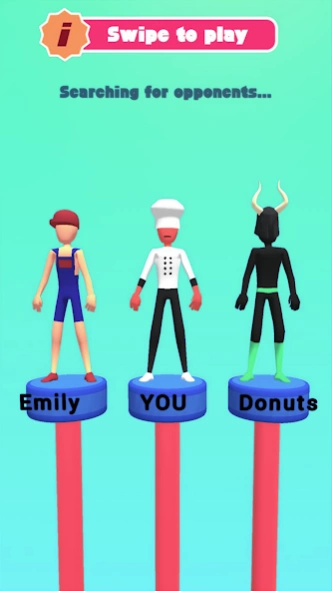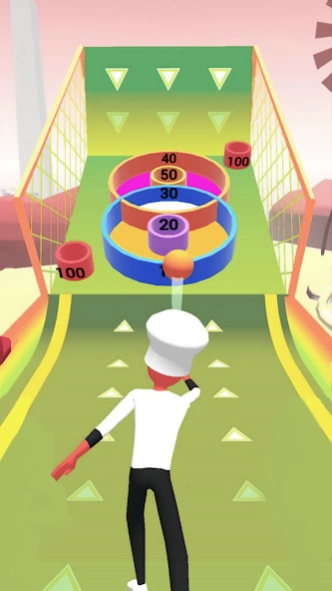ArcadeBall.io 1.1.6
Free Version
Publisher Description
ArcadeBall.io - Modern bowling fun!
Get ready to experience the thrill of the arcade with Arcade Ball.io! This addictive game brings the classic bowling fun of the arcade to your phone, with modern twist. In multiplayer mode, you challenge your rivals and compete in leagues to prove your skills. Simply swipe to roll the ball and aim for the numbered holes to rack up your points.
- Swipe and start!
- Multiple game modes.
- Online game excitement.
- Unlockable players.
- Unlockable balls.
- Different leagues.
- Different Trophies.
Let’s progress!
With hours of game play, you’ll be entertained for hours on end. As you progress, you’ll have to opportunity to win tickets and use them to unlock new balls and characters across multiple collections.
Customization!
Unlock new ones with the points you earn among dozens of different skins and play the game as a completely different person. At the same time, you can customize the balls you earn points by opening new balls in store.
Excitement of winning!
There are 3 players on the field, one of them is you and you have 5 balls to throw. The winners by the last ball, scorers on the first shots and much more. Come join this excitement right now!
About ArcadeBall.io
ArcadeBall.io is a free app for Android published in the Sports list of apps, part of Games & Entertainment.
The company that develops ArcadeBall.io is Joygame Oyun ve Teknoloji A.Ş.. The latest version released by its developer is 1.1.6.
To install ArcadeBall.io on your Android device, just click the green Continue To App button above to start the installation process. The app is listed on our website since 2024-03-29 and was downloaded 0 times. We have already checked if the download link is safe, however for your own protection we recommend that you scan the downloaded app with your antivirus. Your antivirus may detect the ArcadeBall.io as malware as malware if the download link to com.oskankayirci.skeeball is broken.
How to install ArcadeBall.io on your Android device:
- Click on the Continue To App button on our website. This will redirect you to Google Play.
- Once the ArcadeBall.io is shown in the Google Play listing of your Android device, you can start its download and installation. Tap on the Install button located below the search bar and to the right of the app icon.
- A pop-up window with the permissions required by ArcadeBall.io will be shown. Click on Accept to continue the process.
- ArcadeBall.io will be downloaded onto your device, displaying a progress. Once the download completes, the installation will start and you'll get a notification after the installation is finished.